The ResMed AirSense10 and AirCurve 10 cellular access module (CAM) provides cellular access to your local cellular network so that information can automatically be sent to AirView. The AirView site and app allows you and your doctor to monitor your CPAP use and clinical information. As of late, some people are noticing that their CPAPs are no longer transmitting data to the AirView site.
The first thing to do is to make sure that your unit is not in Airplane mode. You want to see the cellular bars at the top right of the screen. If you see an airplane instead, click the knob to enter the options menu.



If Airplane Mode indicates it is on, scroll down, and click on the knob to select the Airplane Mode setting. Turn the knob to change this setting to off and click the knob again. Give your unit a couple of minutes to try to connect to the cellular network. If you do not see those green lines in the top right corner of the screen, then determine your CAM board type.
There are two versions of the CAM board that can be installed in your CPAP. The 3G enabled CAM board may no longer connect to local cellular networks. In the picture below, you’ll see the FCC ID is circled in red. At the end of the ID are the letters “CD.” This indicates that this unit contains a 3G CAM board. Unfortunately, if your unit is no longer connecting, you cannot change to a different type of CAM board. You will need to keep an SD card in your CPAP, which you can bring to your sleep doctor to read.
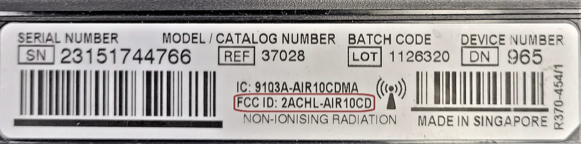
The other type of CAM board is a 4G enabled board. You’ll see either “4G” on the back of the unit or on the bottom as a part of the FCC ID.
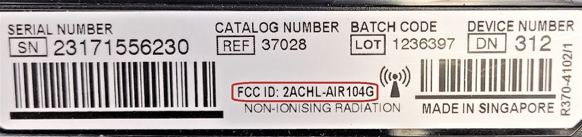
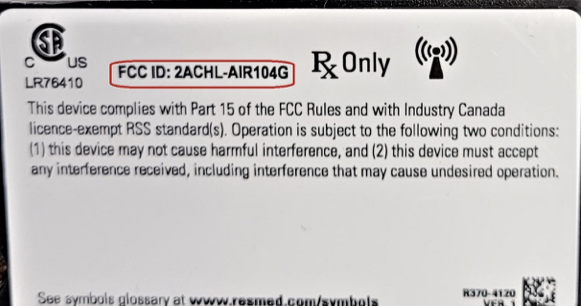
If you have a CPAP with a 4G CAM board, and you are sure that airplane mode is turned off, it is possible it has been disconnected from the main board. Sending your unit to a ResMed Certified Repair Facility can determine if it has become disconnected or if the board has failed. The 4G CAM boards are manufactured in Ukraine. Due to the war taking place there, ResMed has suspended the sale of these boards. In the meantime, an SD card should be kept inside the CPAP to record data. This card can be read on the software your sleep doctor obtains from ResMed. Once they are able to manufacture these boards again, they will resume selling them, which can only be replaced by a certified CPAP repair technician.
